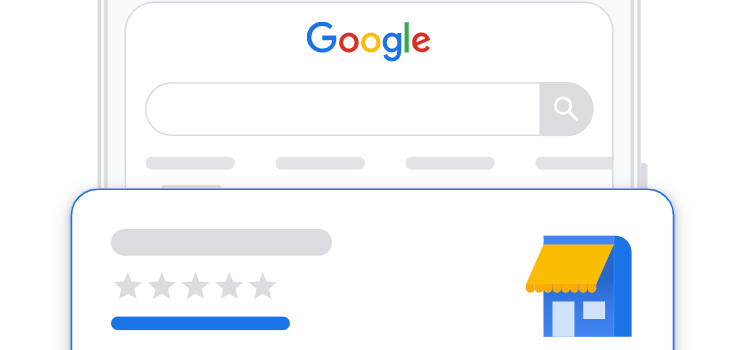
How to get your business pin on Google Maps
Google Maps, or Google Business, is incredibly popular with people searching on their phone and computers to find places they’d like to eat, drink and shop. In Google Maps you can see restaurants, coffee shops and other places of interest along with ratings, photos and descriptions. It gives small businesses a great opportunity to showcase products and services.
Once you’ve got your business on Google Maps, you can edit, change and update your business details in the Google Business Profile area, including:
- Opening hours
- Category of business
- Photos
- Location of business
By adding these details and keeping your listing fresh with reviews, posts and photos you have the possibility of getting on page one on Google. It’s worth the effort as it’s a visually prominent listing as you can see by the screenshot of the listing below.
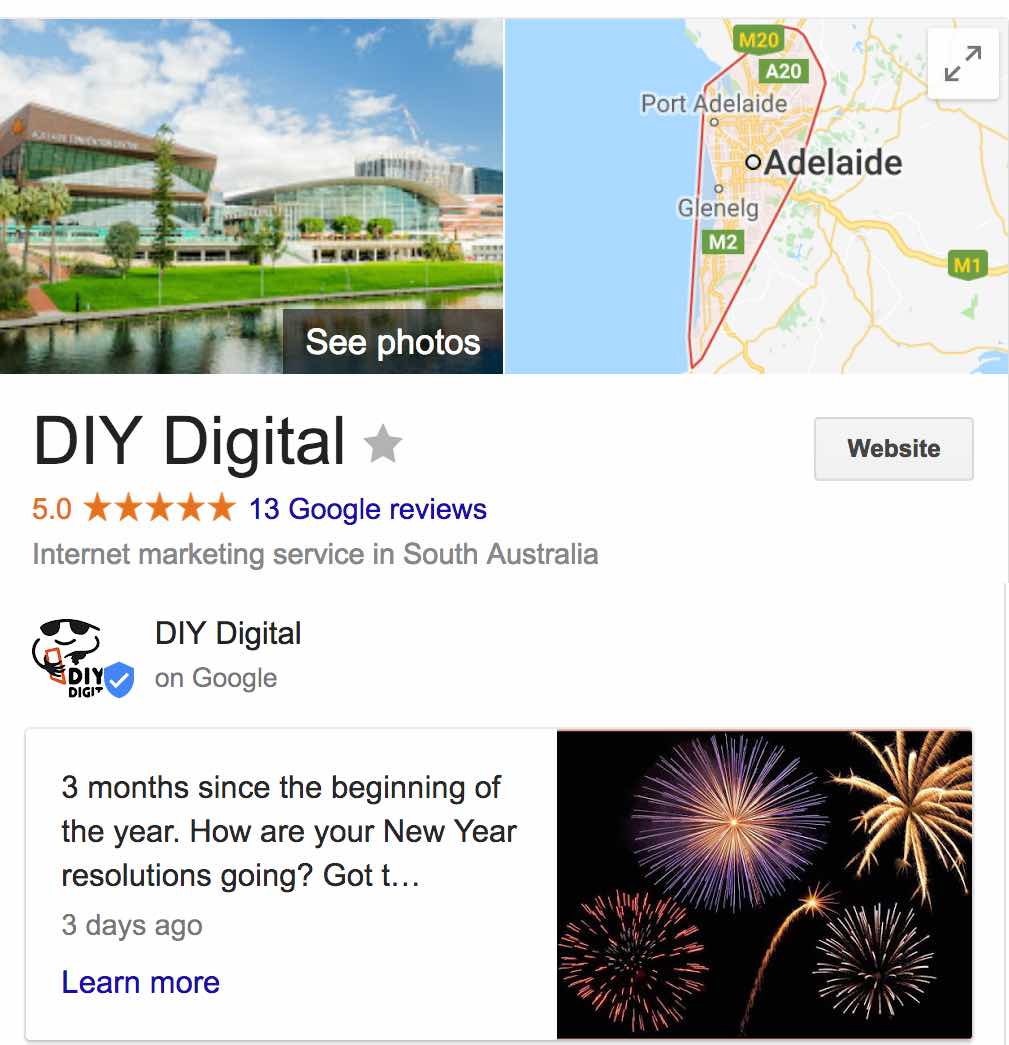
The first step is to get your business listed as a Google Business Profile listing.
To set up your listing go directly to the Google business page, sign up and follow the prompts.
https://google.com/business/
This can be started before the website is available.
If you’d prefer to watch a vidoe, the video below gives you a step by step guide on how to get your business on Google Maps (some screenshots may look a little different since this video was recorded).
When first setting up your Google Business Profile use an email address that will be an address that is around for years to come – as it will become the way Google verifies your identity. If you already have a Google account, use that same email address and password to create the Google Business listing.
Come back to this page after you’ve watched the video for our frequently asked questions.
Frequently Asked Questions
Do I have to have an exact address to be on Google Maps
If you’re a tradie or work-from-home giving an exact physical address may not suit. Your listing doesn’t need to include an exact physical address, although we’ve found they tend to rank better if they do. There is an option to choose the geographical area you serve, from a suburban region, city wide or state wide selection.
Do I have to have a website to be on Google Maps
No. Google Maps is a bit like a directory listing (think AirBnB, EventBrite or Yellow Pages) and is created and managed separate to a website. In fact you can actually create a simple, free website in your Google Business listing if you want to.
Does it work for online shops
Not really. If you have both a physical shop and an online shop it works – you use Google Maps to show people where your shop is. But if you only have an online shop it’s not as useful to you as it is to businesses like hairdressers, florists and cafes. The primary goal of Google Maps is to assist people with an exact geographical location. However if you sell Australia wide, you can edit your listing to show your location as the whole of Australia which may suit your situation.
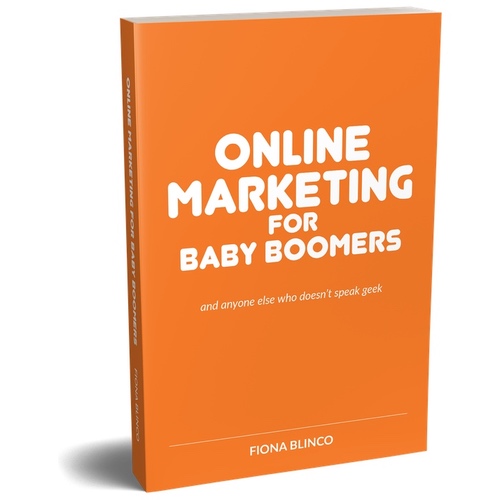
Book - Online Marketing for Baby Boomers
...and anyone else who doesn't speak geek
- 17 case studies - from lawyers to aged care products to an engineering firm to a cake shop
- Next steps to inspire you to get started, or re-energise, your marketing.
- 9 templates to hone in and clarify your ideas and thoughts for social media content, Google advertising and your marketing strategy.
