Support
We take our communication with our clients seriously. We know that for some people the technical side of their website and online marketing can be difficult. We aim to respond to your questions and request for support in a timely manner. We avoid the jargon as much as possible and use easy to understand language. Most of our support is offered via email, phone and zoom.
There’s things we can do to make our interactions beneficial, efficient and stress free for you. There’s also things you can do to make our interactions as smooth as possible. This support page outlines how we operate – if you feel this works for you you’ll love our service.
Checklist for DIY Digital Support
- Business hours
- Email and phone support is offered
- Facebook, What’s App and text message support is not accepted
- Use email to write to us with questions
- Write as clearly as you can, use screenshots and include a URL if you are able to
- Use a desktop or laptop to trouble-shoot issues
- Be hands-free if we’re doing phone training
- Usernames and passwords are your responsibility to remember or know, not ours
- From time to time we offer face-to-face or zoom group training, by way of workshops and seminars
- Face-to-face individual support is offered for WordPress training in Adelaide
- One-on-one advisory support is offered
- Be, and stay calm
Here’s a bit more information about what support is offered and how it is delivered.
Business Hours
We work business hours. Monday – Friday 9am – 5pm, Adelaide time. We are available for appointments out of business hours with prior arrangement.
If your website is completely down or there is some other significant emergency please contact us at any reasonable hour and we will do our best to address the issue immediately.
You can use the online booking calendar to book for a consultation to be sure of our availability.
Email Support
Email support is offered to website clients for 3 months after the site has gone live, or students during our Getting Started marketing packages. We give clear considered and articulated response to emails and will often include links to video tutorials or attach helpful cheat sheets specific to the issue you are having.
Email is often the first place to ask for support. An informative email that clearly sets out the task undertaken and what help is needed will assist us to help you.
Phone Support
Phone support is offered to website clients for 3 months after the site has gone live, or students during our Getting Started marketing packages.
Sometimes we are able to give a quick response over the phone, sometimes we may need to investigate the situation or we may need to schedule in a meeting for a later time convenient to us both.
To get the best out of a phone/computer meeting it’s best to be hands free. You can achieve this by putting your phone on speaker or using a headset. This is so you can be hands free and able to navigate using your mouse or trackpad on your laptop or desktop computer. In this way you can access the software as we are talking and we can demonstrate to you where to find stuff, what to click on and what to expect.
Here’s a video tutorial on how to get the speaker working for a phone call on an iPhone. If you have a different kind of phone (eg. Samsung) search for “how to use a speaker phone on Samsung” in YouTube.
It’s useful for us to know in advance of the phone meeting what goal you are trying to achieve, what hurdles you are facing and what computer or software you are using. This helps us prepare beforehand to customise the learning to your situation. It also means we have an opportunity to re-familiarise ourselves with the screens and navigation of the platform being used.
Do not phone us when you are driving a car, have something cooking on the stove, likely to have an interruption or have to catch a train in 5 minutes. Phone us when you have the time and space to focus on the task at hand.
No Facebook, What’s App or Text Message Support
Facebook, What’s App and text messages are great to inform someone you are running 5 minutes late or to wish someone a Happy Birthday, however they are not useful to our business communication.
While we understand for many business owners there is convenience with using this as their preferred communication, for us it doesn’t work, usually for one or more of the following reasons:
- often written too casually
- sometimes sent outside of business hours
- difficult to attach .pdf information sheets when replying
- less effective in being able to provide, copy and paste links
- the message is quicky lost in the feed over time
- do not allow us to effectively manage our support help desk as we are unable to easily search by date, sender’s name or subject as we can with our email platform
- negatively impact on our ability to distinguish our home life with work duties
A stilted back and forth text conversation, often with limited word count, is ineffective for many of the robust, technical questions and answers required for the work we do.
For these reasons, Facebook, What’s App and text messages are not accepted as actionable support requests. We appreciate your adherence to this process.
Technical Issues and Training Requests
If you’re struggling with a technical or training issue, the following will help us to help you:
- A clear description of what is going wrong
- The name of the software, site or platform being used when the issue happened
- The name of the buttons, links, fields or areas on the site you were clicking on leading up to the issue
- A screenshot of the section of the screen. Here’s some video tutorials to help with taking screenshots
- using Print Screen from keyboard on a PC
- snipping tool Windows 7 on a PC
- snipping tool Windows 10 on a PC
- using Shift + Command +3 or +4 on a Mac
- using preview on a Mac
- The web address or URL where the problem happens
Desktop, Laptop, Tablet or Phone
Tablets and phones are great for social interaction, but rarely are they the right device to administer your business online channels. All our support is delivered using desktop versions of the software and our expectation is that you too are accessing the software on a desktop or laptop.
Remote Screen Support
Often it is useful for us to see your screen as you are learning and practicing new things. We can usually use Zoom to do this.
Zoom is a popular online meeting tool. It allows us to hear and see one another as well as share screens.
Usernames, passwords and log-in details
Online marketing by its nature, uses online tools and platforms. Most of these require accounts and login details.
It is your responsibility to know and be able to access details to software, sites and platforms you have accounts with. If you are unsure of your login details this indicates you may not have a system for recording and retrieving your usernames. It is recommended you create a system that works for you.
Here’s our article on how to manage passwords.
Casual Support and Training for Clients and Non-Clients
DIY Digital runs seminars and workshops throughout the year to present face-to-face learning opportunities for small businesses in Adelaide.
We offer one-on-one face-to-face WordPress training in Adelaide.
Through Council funded business support we offer businesses in the cities of Holdfast Bay, Marion, Onkaparinga and Yankalilla digital marketing one-on-one advice through the Southern Business Mentoring Program.
Through Council funded business support we offer businesses in the city of Tea Tree Gully digital marketing one-on-one advice through the Tea Tree Gully Business Support Program.
If you are from another council in South Australia you can book Fiona for 3 hours for $99. Offered as part of Adelaide Business Hub Digital Solutions Program.
Support Hours and Costs
Pre-purchased digital marketing packages will have support hours included as part of the package. 3 month handover support is included with our website builds.
Support outside of these packages is on a per hour basis.
We log time spent on phone calls and email responses for support on a per hour basis using an app called Tyme. When we work on a project we click the record button on, and click it off when finished. In this way you can be confident we are accurately billing you for time worked on your project.
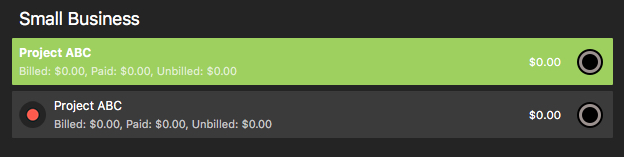
Spreading the Love or Spreading the Frustration
Getting frustrated with computers and online platforms is common.
If you’re frustrated or emotional about the situation, please think carefully before pushing your frustration or anxiety onto us. As a general rule we’re not that keen on it. Take a deep breath. Have a cup of tea. Perhaps give it 24 hours. When you’re calm, give us a call.
Further Reading
Want to look on the bright side? Have a read of our cheeky Why calling IT support is like losing a shoe.

