
Website Security
There’s quite a few activities you can do to increase your website security. This article covers two of those tasks:
- Backing up your site
- Updating plug-ins and other software
Backing-up your WordPress website
I like to think of the back-up file as the Get out of Jail free card. If for some reason you make a mistake with your website (or it gets hacked), you can go to the back-up file and restore the site. Now that’s a good card to be able to play!
Here’s a quick tips list:
- Back-up your site after significant editing changes and/or once every 3 months, which-ever is the sooner
- Only the most recent back-up .zip file needs to be kept
- Keep a copy of the latest back-up .zip file on your computer
- Schedule your back-up to coincide with another business activity like
- the quarterly BAS statements
- changing batteries in your fire alarm
- first day of every month
- beginning and end of daylight savings
- something that makes sense and works for you
PRO TIP 1: Ensure you have a good internet connection
Run the back-up when you have good internet connection. It can time out or do other weird stuff if the internet connection is unreliable.
PRO TIP 2: Delete previous .zip file from WordPress when a new one has been created
Back-up files are big files and keeping out-dated ones on your site will slow the site down and impact on page load speeds.
Updraft Plus
The video below shows you how to back-up your site using the WordPress plug-in Updraft Plus. Updraft Plus creates .zip files which can be used to restore your site, if this is ever needed.
Trouble-shooting running back-up files
Sometimes there’s a problem when you are running a back-up. The three most usual causes are:
- Website has big files
- Switched to another browser or window while back-up is being run
- There is a slow internet connection
Keeping your website slim is an important consideration for page load speed. Images are the usual culprit. If you have been in the habit of uploading large image sizes to your website chances are they are taking up too much space. Optimising your images before using them on your WordPress website is a must. Here’s our article on image sizes.
The other main culprit for website size is old back-up files being stored on the WordPress site – old back-up files need to be deleted – only keep the latest and greatest!
Let the back-up run its course – don’t do other things on your computer while it is running. Time for that cup of tea.
Ensure you have a very good internet connection when you run the back-up. Avoid evening times.
Updating Plugins & other Software
Updating your plug-ins is an important house-keeping activity for website owners and is done for:
- rolling out new features
- bug fixes
- compatibility requirements with other software it sits on or partners with (eg. browsers)
- website security (updates often fix potential windows that hackers have found to get into the software)
There are two other software items that need to be updated, from time to time, on a WordPress website
- WordPress itself
- Theme
Updating the plugins on a WordPress website is an easy task to do and 90% of the time there are no problems. Occasionally updating a plug-in or theme will result in an unforeseen compatibility issue. For example the new version of this plug-in no longer plays nicely with another plug-in or your theme. Sometimes this results in minor problems like the font has changed and sometimes it’s something bigger.
Be sure to take a look at your site after you’ve updated software to see that it looks ok.
Update plug-ins every time you are in your site editing it, or if this isn’t very often, schedule your updates to coincide with your back-ups.
This video shows you how to update plug-ins. Once you’ve got the hang of this, you’ll be able to work out how to update themes and the WordPress software as the process is very similar.
Keeping your Website Secure
Updates often fix potential windows that hackers have found to get into software. There’s less than a 5% chance your site will be hacked. But there are website hackers out there looking to create trouble and they may stumble across your site. If they do, you’ve made it easier for them if you don’t do updates.
There’s many other tasks that can be undertaken to increase your website security. But having a back-up and updating the software are two relatively easy and important tasks WordPress website owners can do for themselves.
Want more Tricks ‘n Tips?
There’s lots of video tutorials and blog articles about how to fix and update your WordPress website. Our two favourites are:
Subscribe to our newsletter if you’d like to keep up-to-date with our monthly website and online marketing hints ‘n tips.
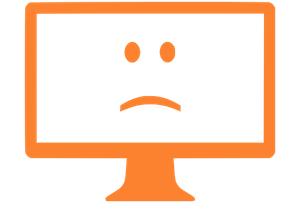
Broken Website?
We can help fix your broken or slow WordPress website, support you to keep it in tip top shape and boost the browsing experience of your audience.
