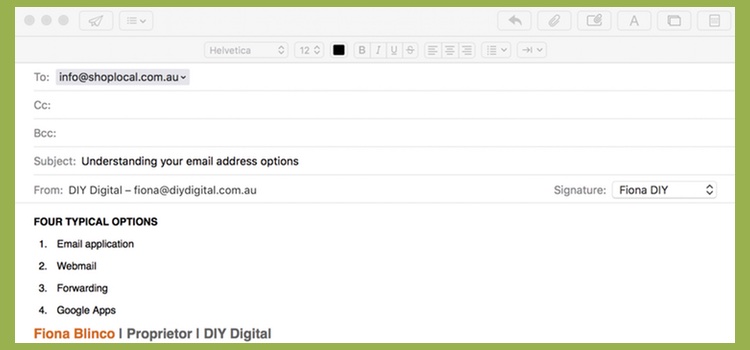
What is a Business Email?
A business email is an email address that uses the domain name of the website after the “@” (at) sign. For example;
| WEBSITE | BUSINESS EMAIL | |
| www.shoplocal.com.au | [email protected] | Yes |
| www.shoplocal.com.au | [email protected] | Yes |
| www.shoplocal.com.au | [email protected] | No |
| www.localclub.com.au | [email protected] | Yes |
| www.localclub.com.au | [email protected] | No |
| www.localclub.com.au | [email protected] | No |
What are the Benefits of a Business Email?
The key benefit of having a business email is that it makes you look like a professional. Customers and potential customers will view you as a serious business owner rather than a hobbyist or amateur.
In addition, verification processes with online platforms such as Google and MailChimp, are often a lot easier. Sometimes you need to verify that you are the owner of a domain name and if you own an email address associated with the domain name this is often a straight-forward process rather than being very a difficult one.
Once upon a time a business email was often given to you at the time of setting up your website hosting. Web and email hosting was often one in the same. Nowadays this is no longer the case.
Business Email Option #1 – Google WorkSpace / Office 365
Email hosting has now come down to two main providers
- Google WorkSpace
- Office 365
The benefit of Google WorkSpace and Office 365 is they are the most technically superior. It is highly unusual to have problems such as emails not working or an inbox being full, as can, and does happen with other email systems.
You can expect secure email hosting and best in class spam protection with Google and Office business emails.
They are user friendly and allow for excellent tracking, coding and formatting of business emails.
If you’re working on a zero inbox system or aiming to, Outlook (on desktop) and Google both offer the snooze feature (which in our view is the best thing since sliced bread!).
Google WorkSpace
Googe WorkSpace costs AUD$101/year per user. In addition to a business email address it provides a collaborative calendar tool and central place to file documents for the team. The calendar and document drive are included with the cost of a business email.
More info about Google WorkSpace here.
Office 365
Office 365 is best known for providing email with Outlook. The Business Basics package, which is essentially the business email without Word and other applications is AUD$108/year. Like Google WorkSpace it syncs emails, calendars, and contact information across devices.
More info about Office 365 business email here.
Setting up Google WorkSpace or Office 365 Email
You can attempt to set up your own emails with Google WorkSpace or Office 365 – but it’s not for the faint hearted. We recommend you get IT help to set your business name emails.
Business Email Option #2 – 2nd Tier Providers
There are some 2nd tier email hosting providers, including VentraIP, DreamHost and Zoho Mail.
Their dedicated email hosting is more secure and offers better spam protection system than cPanel and free emails.
Using webmail (rather than connecting with Outlook or gmail) will be technically simple and likely trouble free.
Google Workspace and Office 365 have better security, spam protection, storage and email features than these 2nd tier providers.
Spam protection is probably the most notable difference between the two big providers and the smaller ones. It’s not only the nuisance factor to consider with spam email, the potential of clicking on a link within a malicious email is heightened with low spam protection. Even though the 2nd tier providers will state they have secure email – they are likely stating this from a technical point of view and not from the inevitable human error point of view which is a significant element of cyber security. More spam means more chance of clicking on a malicous link.
However, from AUD $20 – $60/year, these business emails will appeal to those on a tight budget.
Business Email Option #3 – cPanel
If you’ve had a business email address for a several years it’s likely it was set up with your web hosting cPanel. If you are struggling with IMAP and POP email addresses this indicates you are likely to be working in the old web hosting cPanel arrangement.
cPanel emails frequently don’t have good spam filters and many users find the level of spam so high as to make the inbox unworkable. Lots of spam is frustrating but it also considerably increases the risk of clicking on a malicious link. It becomes much harder to identify legitimate emails when there are so many to sort through.
These cPanel emails are also considered to be insecure by the cyber security experts.
Most reputable web hosting providers no longer support cPanel emails. At DIY Digital, we don’t recommend or support cPanel emails.
Business Email Option #4 – Free Emails
Free Gmail and Hotmail just don’t cut it anymore. If you don’t have a business email address and you’re using free gmail, hotmail or yahoo address you run the risk of not looking like a serious business owner. They also don’t give you the technical capabilities available with professionally cloud hosted emails. If you haven’t moved over yet, it’s likely only a matter of time.
Also considered insecure emails are the free ones provided by your internet provider (in Australia these are typically bigpond, iinet and optusnet email addresses).
If a provider is offering a free business name email, for example Zoho, it’s likely there is a catch and you’ll discover it somewhere along the line. The 5GB of storage may not limit you, but the inability to sync email between your phone and laptop might. We would expect any free plans like this to have very low spam detection and therefore be a high security risk.
Email is the most popular way for cyber criminals to wreak havoc. Any free email plan is setting you up to be one wrong click away from a diffcult online situation.
Emails and Website Contact Forms
If your website has a online contact form there can be, and often is, problems with the emails getting to your inbox when someone fills the form in.
A professional business email, along with domain authentication, will often fix the problem.
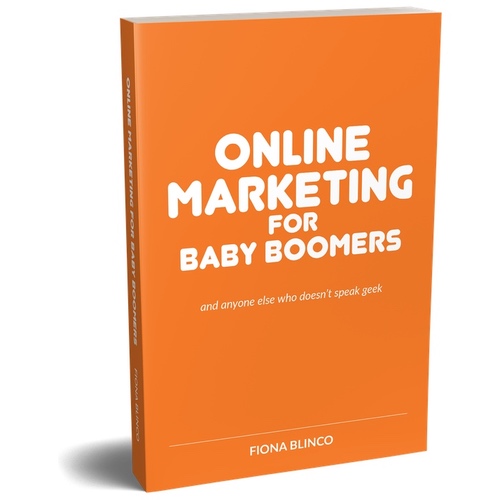
Book - Online Marketing for Baby Boomers
...and anyone else who doesn't speak geek
- 17 case studies - from lawyers to aged care products to an engineering firm to a cake shop
- Next steps to inspire you to get started, or re-energise, your marketing.
- 9 templates to hone in and clarify your ideas and thoughts for social media content, Google advertising and your marketing strategy.
